Coupon codes
This page allows you to build coupon discount codes that can be used by store customers to get discounts.
To create a coupon campaign follow the steps below:
1. From the dashboard click Store setup
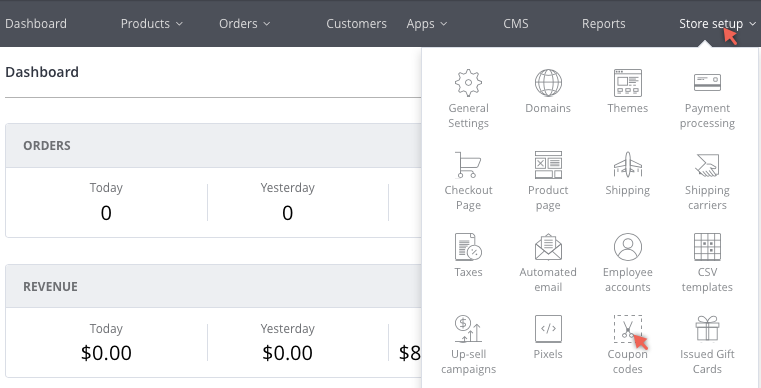
2. Then click Coupon codes
The You do not have any coupon codes setup page displays.
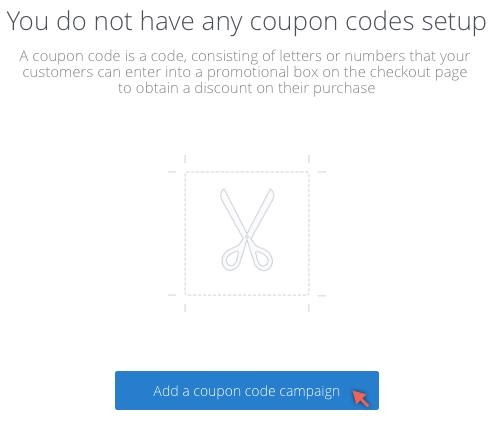
3. Click Add a coupon code campaign
The Coupon Codes Campaigns page displays. New campaign will be highlighted at the top left campaign list.
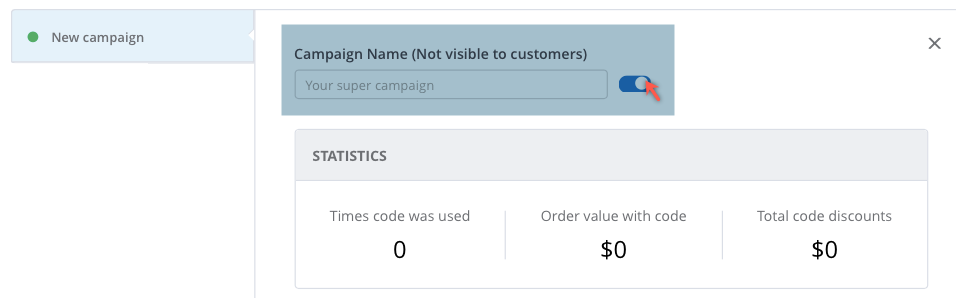
Statistics Region
This will be populated with your campaign metrics once it begins running.
4. Enter your Campaign Name
Important
Campaign Name is not visible to customers.
5. Enter coupon campaign settings, you can choose to:
-
Limit the total number of users: (DL: Is this supposed to be 'uses' not 'users'??
-
Limit the number of uses per customer: You can specify how many times a unique customer can use the coupon code.
-
Choose combination behavior: You can specify if this coupon can be combined with other discount codes or not.
-
Set coupon validity: You can choose how long the coupon is valid for - the default is Never expires.
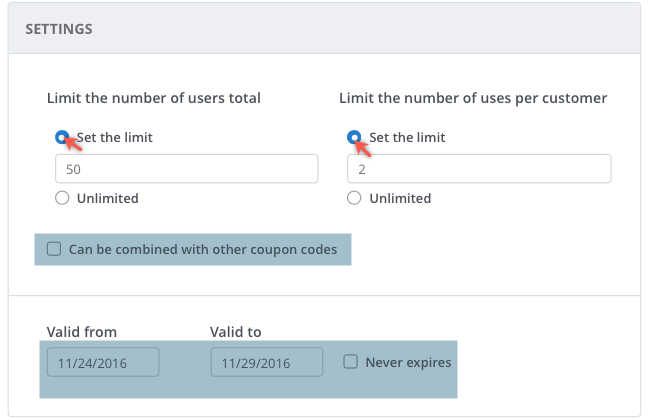
6. Enter Discount and code options:
-
Type of discount: You can choose from $ off from order total OR % off from order total.
-
Discount: Enter the dollar or percentage discount for the coupon.
-
Gift card code: You can manually edit the coupon code if required.
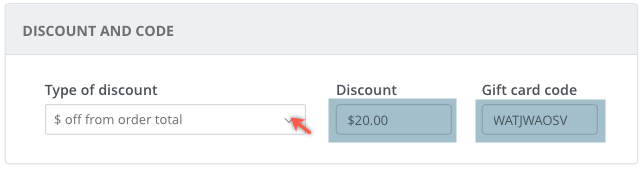
7. By default your campaign will apply to ALL customer orders. You can limit when the coupon code can be used by clicking Add Rule
Dropdown options:
-
Order total: You can set a minimum and / or maximum value that the customer order must meet before the coupon code can be used.
-
Product title: You can use the operators 'Contains', 'Equal' and 'Does not contain' to include or exclude items from the discount. You can add multiple rules if you need to exclude specific items.
-
Collection title: You can use the operators 'Contains', 'Equal' and 'Does not contain' to include or exclude collections from the discount. You can add multiple rules if you need to exclude specific collections.
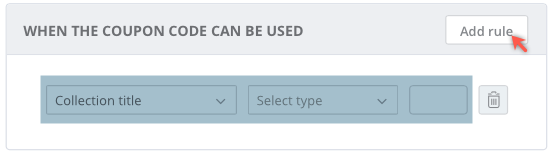
8. Click Save
Updated over 6 years ago
