Shipping carriers
Shipping Carriers
This page stores the names and URL links for carriers. These will be used on Orders when an email shipping notification is sent to a customer.
Navigation
1. From the Dashboard click Store setup
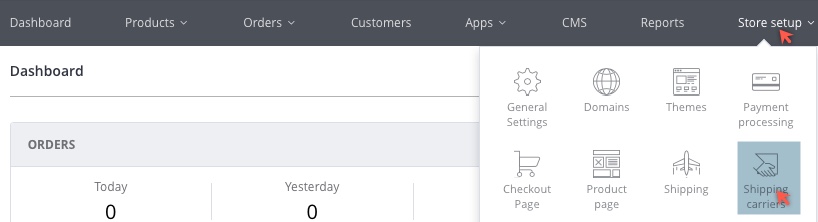
2. Then click Shipping carriers
The Shipping carriers page displays.
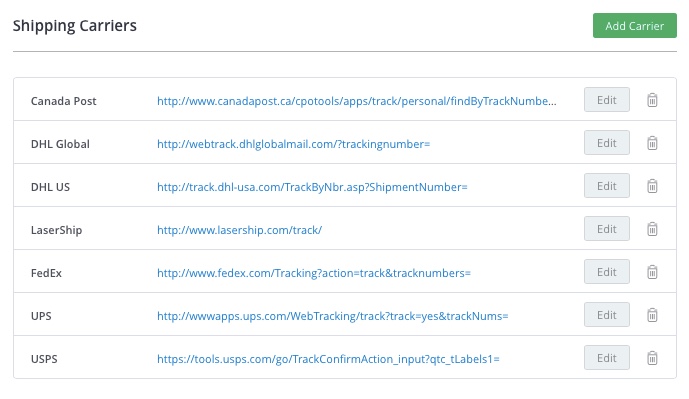
Shipping Carriers
Click the hyperlink to open the previously saved Tracking URL
Click the Edit button to edit the Carrier Name / Tracking URL
Click the Trash icon to delete the Shipping carrier
Adding a Shipping Carrier
To add a Shipping carrier follow the steps below:
1. Click the Add carrier button
The ADD SHIPPING CARRIER page displays.
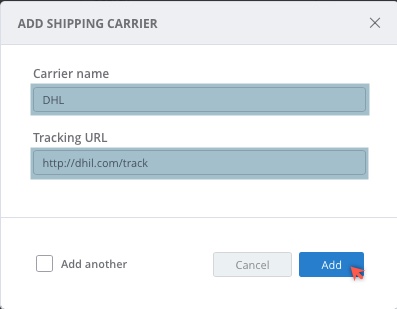
2. Enter the Carrier name
3. Enter the Tracking URL
4. Click Add
Updated almost 7 years ago
